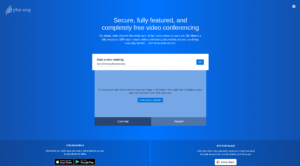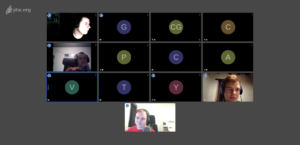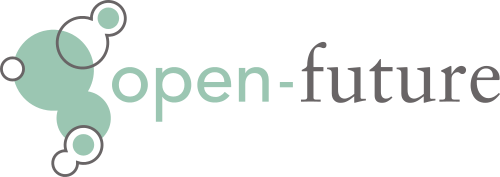Dit artikel is ook beschikbaar in het Nederlands voor studenten en personeelsleden die Engels minder goed beheersen. Je kan die versie hier vinden.
At ULYSSIS we think ethical software is very important. We don’t just try to encourage the use of open source software, but also strive to ensure that all software respects users’ privacy and that it’s available to all users. As a consequence of the measures taken against COVID-19, all kinds of software are now being used to help with presentations, lectures, discussions and collaboration, both for working from home and for online classes at universities and colleges. As an IT organisation, we naturally welcome this innovation. At the same time, we are also slightly concerned about the consequences of choosing certain software solutions.
The KU Leuven and some other educational institutions have opted for Skype for Business. We understand, of course, that KU Leuven prefers to use closed-source solutions from Microsoft they already license (even though we regret that decision). However, there are unfortunately some issues of availability with Skype for Business. We heard from many students that there is no Linux version of Skype for Business available and that the version for macOS crashes quite frequently. In addition, a number of students also mentioned audio and video lag which of course makes conversations less smooth. Many professors and assistants therefore switched to Zoom.
Zoom is available for Windows, macOS and Linux, which we think is very important. Unfortunately, more and more problems have recently come to light. In addition to the fact that Zoom’s privacy policy is worded in a very strange way when it comes to whether or not they sell your personal data, an investigation by Vice recently discovered that Zoom’s iOS app sends personal information to Facebook (even if you don’t have a Facebook account). In two articles, VPNGids.nl describes how Zoom not only has major security problems that allow people unwanted access to the webcam, but also that it spies on all participants in a conversation and reports to the organiser of the meeting which window the participants are currently viewing. Input Magazine also discussed the disturbing situation surrounding Zoom. The situation surrounding Zoom is so far-reaching that Leiden University has even banned its use completely.
We are however not only here to highlight problems, but also to offer solutions. Fortunately, there is a nice open source alternative that is freely available to students, staff and companies. Jitsi.org is full open source video conferencing software with both the option to use their online version on meet.jit.si or to host your own instance. Not only is all code publicly available, so everyone is free to do what they want with it and test security and respect for privacy, but Jitsi’s development is also supported by universities, charities such as NLnet, and companies that develop paid services based on Jitsi (such as the owners of the software, 8×8). As a result, everyone is able to use meet.jit.si for free.
We therefore advise all professors, assistants and students to opt for Jitsi so that everyone, regardless of their operating system and with respect for privacy, can follow classes, practicals and group projects. Not only does it work on Windows, Linux and macOS, but Jitsi also has an app for Android and iOS. Do you for some reason prefer not to use meet.jit.si or do they have a temporary outage? Then both we and Belnet offer alternative instances of Jitsi. Our instance is available on jitsi.ulyssis.org and has the added bonus that meetings can only be started after logging in with a Central KU Leuven Login, after that everyone is free to enter. Belnet’s instance is available on jitsi-1.belnet.be.
We have done a lot of tests with Jitsi over the past period and are very satisfied. We’ve held all our members meetings with Jitsi, but we also use it to amuse ourselves and to keep in touch with our other friends. Jitsi also has a lot of useful features that not everyone knows about. For example, at the bottom left you’ll find a button to share your screen, which isn’t just limited to sharing your entire view but also a specific application. There’s also a handy button to indicate that you want to say something, which is very useful for questions during class or during meetings. Finally, there is a button on the left for the chat function to share information such as links. At the bottom right there is first of all a button to display speakers as tiles. This functionality is extremely useful for situations such as meetings where speakers are often following one after the other and sometimes even speaking at the same time. With the info button next to it, you can easily copy the link of the conversation or set a password. Finally, there is a lot of extra functionality hidden in the menu. The moderator who created the room can mute everyone’s microphone. You can also adjust the video quality if you are experiencing connectivity issues. On meet.jit.si specifically, there’s also the extra options to record your call or to stream it through an external service. We’re convinced that Jitsi has all the functionality to help students and staff in this difficult situation, and we can’t encourage anyone hard enough to use it instead of Skype for Business, Zoom or other closed tools.
Are you more interested in our technical experiences with Jitsi? Then keep an eye on our technical blog at tech.ulyssis.org!